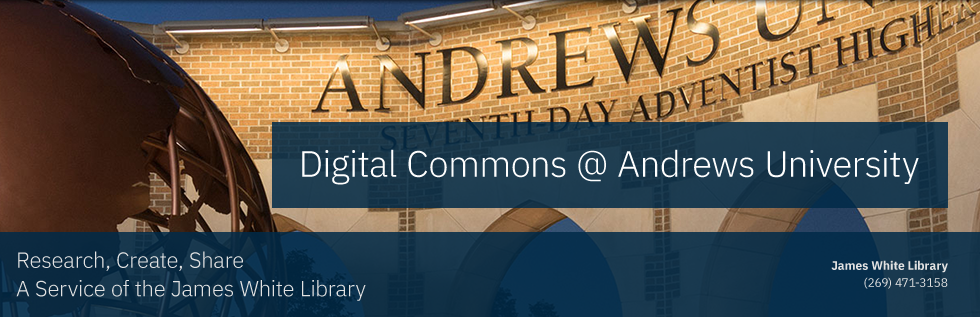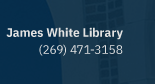Release Agreement Instructions for Presenters and Strand Leaders
- Presenter: download the release agreement and email it to your strand leader.
- Strand Leader: Upload the completed agreement as an extra attachment to the presenter’s first session (unmark the show tab).
Keep in Mind:
- Each presenter must have a release agreement completed before August 17th.
- If the presenter(s) want to forgo recording, please make the following note in the corresponding session description – Recording not available.
Photo Instructions for Strand Leaders
All presenter photographs MUST be 1 megabyte resolution or higher for web and print capability.
If you are looking for a most recent bio photo of an Andrews’s employee go to Andrews/photos.edu
Presentation Submission Instructions
-
Presenter or Stand Leader: Log-in to "My Account"
a. If you do not have an account you must sign-up for a free be press account and confirm your email before signing-in. - Go to Manage Events
- Click on your presentation
- Click on "Revise Event" ( located on the left margin)
- Scroll to " Full Text of Presentation"
- Upload digital files such as PowerPoint, Word Documents, etc.
- Click Submit
- Click " Event Details" to refresh
Moderator Responsibilities
Strand Leaders will upload Moderator schedule to Digital Commons. Each schedule will be posted on classroom doors.
Thursday & Friday
-
Arrive 45 minutes prior to Session ( Presenters will have to test out microphone and set up presentations)
* Check that Project Timers are off, if not, Reset Projectors before each presentation -
Ensure that your Classroom is supplied with:
- Presenter handouts or supplies
- Water (for presenter/moderator only)
Keep the Presentations on Time:
- Give Presenters - 10min, 5min, and 1min Warnings
Keep in Mind:
-
On-Call IT Support – Phillip Roberts and Don Cole
- Contact – 269.471.3490
-
ALC Specialist on duty – Steven Huset
- Contact – 269.313.2876
-
Emergencies – Lhorraine London Polite
- Contact – 651.587.2416
- Projector and Light Timers will be disabled for the event - Make sure you turn the lights and projectors off after the last session.